

![]()
Real World Techniques
HAPPY NEW YEAR! 2002 came so quicklyÖ It
seems like only yesterday we were
working on THM 350s and C6s. Come
to think of it, we were. Yes, theyíre still
out there and we still work on them, and
it can be a nice break to work on the
oldies. But like father time, itís time to look
into the future and make a move toward
real world diagnosis. The kinds of
diagnosis where your primary tools have
wires, and donít just get thrown in your
toolbox. The kinds of tools that cost
$2500 to buy and $500 to update. So what
is it about diagnosing that gives you the
biggest problems? The time it takes, the
cost of your new tools, or is it your lack
of confidence? Maybe itís all of the above
or maybe itís none at all. Either way you
say it, itís time to move on. Unfortunately, you canít use your scan
tool on some vehicles. In that case,
youíll have to diagnose them the manual
way, one sensor at a time. Hereís an
example. Consider the Toyota that comes to the
shop with a Vehicle Speed Sensor (VSS)
code. You replace the sensor, but the code
reappears, causing your frustration level
to peak. Here is a technique youíll want
to remember: Toyotas typically use two
sensors for their VSS system. Consider it
a backup system, Toyota refers to them as
Vehicle Speed Sensor #1 the back up sensor
and Vehicle Speed Sensor #2 the primary
sensor. VSS #1 is cable-driven and
located behind the dashboard in the
speedometer head. VSS #2 is located on the
transmission (figure 1). Both sensors are used and compared by
the Transmission Control Module (TCM) or
Engine Control Module/Unit (ECM/ECU). If
the ECU reads an incorrect signal from one
of the two sensors itíll trip a code. Most
VSS #1ís are driven by a cable, so donít
overlook the cable as a possible problem.
If itís frayed or dry it can cause a
number of different problems, such as a
bouncing needle, a noisy speedometer
head or no movement of the speedometer
head. To skip the headaches, disconnect the
transmission speed sensor. If the code
goes away and the vehicle drives
correctly, repair the wiring to the TCM,
ECM or ECU, or replace the #2 sensor at
the transmission. If youíve already
replaced the VSS sensor, more than likely
the problem is in the wiring. If replacing the sensor didnít change
the vehicleís operation and the code is
still present, reconnect the transmission
VSS sensor and remove the cable at the
transmission. If the vehicle shifts now,
more than likely the speedometer head is
faulty. Reconnect the cable, and check the
signal going to the ECU from sensor #1
(figure 2) to be sure. Obviously the easiest test is to disconnect
the sensor. Within ten minutes you
should have a pretty good idea of where to
look for the problem. These examples are helpful hints for
diagnosis, and should be much easier with
scan tool capabilities. Letís see how to
use a scan tool for diagnosing a 1996
Ford, with an E4OD transmission. It has
harsh shifts and code P1728 in memory. P1728 is a component slip code. Itís
usually caused by a slipping torque
converter clutch, but not always. Before
you pull the unit and replace the
converter ó and have the customer come
back in the next few days with a code
P1728 again ó letís look at the easy
way to diagnose this problem. After clearing the code (figure 3),
connect your scan tool to the vehicle,
locate the live data screen (figures 4a,
4b). The PIDs (Parameter
Identifications) youíre interested in are
TCC% and TCC-MACT (RPM). In some cases
your scanner will not have TCCMACT
shown on the scanner and it may be
necessary to watch the RPMs very
carefully. TCC% is the level of amperage
or the duty cycle the PCM (Powertrain
Control Module) is using to control the
torque converter clutch. TCCMACT is
Torque Converter Clutch Application
Modulated Actual (RPM); whew, thatís a
mouthful, but a need-to-know PID. At
full lockup, the TCC% should be
between 90% and 100%. At the same time,
the TCCMACT (RPM) should drop from about
350 RPM to 10Ė0 RPM at full lockup. Will this tell you whether the Toque
Converter is slipping or if the code is
being caused by an internal component? The
TCCMACT will tell you
whether the torque converter is slipping,
but youíll have trouble telling whether an
internal component is slipping. If the
TCCMACT (RPM) drops to at least 10
RPM when the TCC% is near 100%, the torque
converter canít be slipping, but if
its higher it doesnít mean itís the
Converter clutch it may be an internal
component. The next check is to look for a
slip from the internal components. Clear the code, and drive the truck on
the rack for 10 to 15 minutes. If the code
resets you can bet you have an internal
problem. The reason for the rack drive is
so the torque converter can be applied
with no load on it. Now the computer wonít
see a slip unless thereís an obvious leak
in a clutch. More often than not, we tend to look a
little too deeply and miss the big
picture. How many times have you pulled
your hair out on a 4L60E truck with a 2-4
burnt band? Youíve over-hauled it once or
twice for the same problem and the
customer claims, "Itís been doing this
thing for a while, but I just donít have
the time to drop it off." Whatís "this
thing"? "This thing" is second gear
starts. In other words no power to the
solenoids because the ignition switch is
bad. Yeah, you know that problem now, but
did you know it before you fell into its
trap? Funny how we learn from our mistakes... In this
issue weíll cover techniques used to
diagnose some of those problem vehicles
quickly, using your scan tool and your
ability to choose. There are a lot of
common calls we get at the ATRA Technical
HelpLine and each one of them takes the
technician through a different diagnostic
routine.
In this
issue weíll cover techniques used to
diagnose some of those problem vehicles
quickly, using your scan tool and your
ability to choose. There are a lot of
common calls we get at the ATRA Technical
HelpLine and each one of them takes the
technician through a different diagnostic
routine.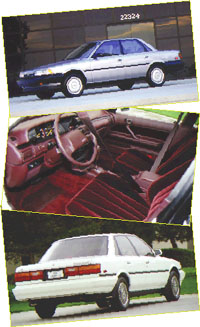 If the code only resets on the road,
make certain you take your scan tool with
you and get a movie or freeze frame when
the code sets. Document the toque
converter percentage (TCC %) and TCCMACT.
Itís possible for the converter to fail
only when hot, after a long drive. Valve
wear, clutch wear, fluid breakdown, and
overloading can all cause converter clutch
problems. Again, within a few short
minutes, we have a direction to look.
If the code only resets on the road,
make certain you take your scan tool with
you and get a movie or freeze frame when
the code sets. Document the toque
converter percentage (TCC %) and TCCMACT.
Itís possible for the converter to fail
only when hot, after a long drive. Valve
wear, clutch wear, fluid breakdown, and
overloading can all cause converter clutch
problems. Again, within a few short
minutes, we have a direction to look.